If you have a WordPress site, one of the big questions that will arise is, “Do I really need to install all the updates WP suggests?”
WordPress will suggest updates on a regular basis, usually centered around updates for plugins, themes, and for WordPress itself. Is it worth the time and trouble to install these when prompted?
The short, clear answer is yes. Yes, just as your smartphone and laptop needs to be updated, your WordPress should be updated as well. It’s software, and it needs to be maintained like any other software, in order to run smoothly and at an optimal level.
But what do these updates do for you? Let’s take a look at some of the details.
Update WP, Plugins, And Themes To Increase Your Security
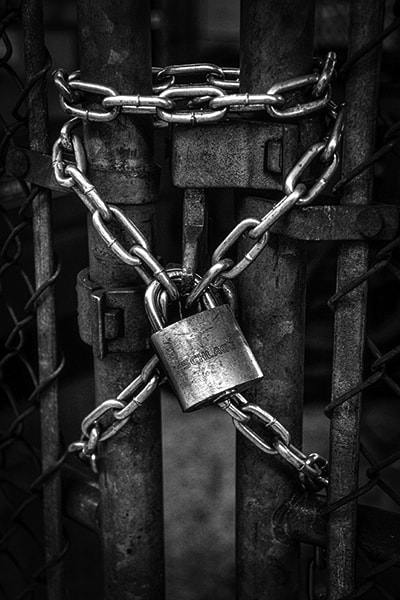
Updates are frequently designed to patch known vulnerabilities, as well as introduce new countermeasures against future attacks by hackers. So updating regularly reduces the time that your site is vulnerable to known weaknesses and significantly reduces the risk of hacking or seeing your content and information compromised in some other way.
That’s the big reason why design experts always suggest complying with any recommended updates.
According to WPBeginner, a beginner’s guide to using WordPress, by far the majority of hacked WP sites had not been properly updated — in fact, a whopping 86%! WordPress sites are most frequently hacked because of “outdated versions” of PHP, themes, plugins, and WordPress itself, according to some WordPress statistics from Pagely. In short, avoiding your suggested updates leaves your site vulnerable to hackers — easy pickings, basically.
It’s interesting to note that while many updates do include security patches, not every single update will. As a general rule, it’s most useful and security-minded to update whenever possible, but major overhauls to WP (which will be noted by a version number that includes a single number after the decimal, like 5.1 or 5.2) will not usually have security patches. In these cases, it’s alright to wait a few days before installation.
Other Benefits To Regularly Installing Updates

And that’s not good!
But there is good news: WordPress actively keeps track of bugs and frequently releases smaller updates and patches to fix these irritating problems. So if you want to get rid of that little glitch that’s driving you crazy, make sure to keep an eye out for the next update!
It’s also a good idea to send feedback to the WordPress team if you stumble across something that you think may not have been noted yet.
On the flip side of the coin, WP is an innovative company, and they are always looking for ways to make things easier and more useful for its users. So updating your WP core, themes, and plugins will keep you on the cutting edge of what the dev team has come up with, including any new features or improved functionality.
And again, if you think of something that would make your life so much easier — or at least the part of your life that involves using WordPress — send a message to the WP team to let them know, so they can consider solutions to include in later updates.
How To Install Updates In WordPress
WP is known to be user-friendly software, and that doesn’t end when it comes to updates. The updates are designed to be user-friendly as well, and quite easy to follow through on. When you log into your WP site, you will see notifications for any available updates.
If you don’t log in every day — and you probably should, if at all possible — then you can sign up for email alerts by using a plugin like WP Updates Notifier.
Updating your WP provides you with an excellent opportunity to look over your plugins and themes, and remove any that are not actually in use. The general rule is that the less code is on your site, the smaller the window of opportunity for potential hackers.
When you’re ready to run your updates, make sure to read the release notes to see what you can expect to change, and what the patch is designed to do. You may want to keep track of the release number for future reference.
It’s recommended to test the update on a non-live site for development purposes. This will save your live site from being affected by any potential problems.
Always back your site up! It should be set to back up automatically and regularly, using a backup plugin like UpDraft. But when in doubt: copy, copy, copy.
Once you’ve installed your updates, take the time to go over the site again and test the changes. Again, if there are any issues, get in contact with the WordPress team right away.
Generally speaking, updating your WP site and keeping it running smoothly should not be a difficult process. But it is important, and it does take time, effort, and attention. It absolutely should not be neglected for the health and optimization of your site. At Jones & Jones we offer a thorough, all-front WordPress Care Program, covering the entirety of the update process — and more! If you want to make sure that your site stays secure, optimized, and bug-free, talk to us today about signing up for the program.

