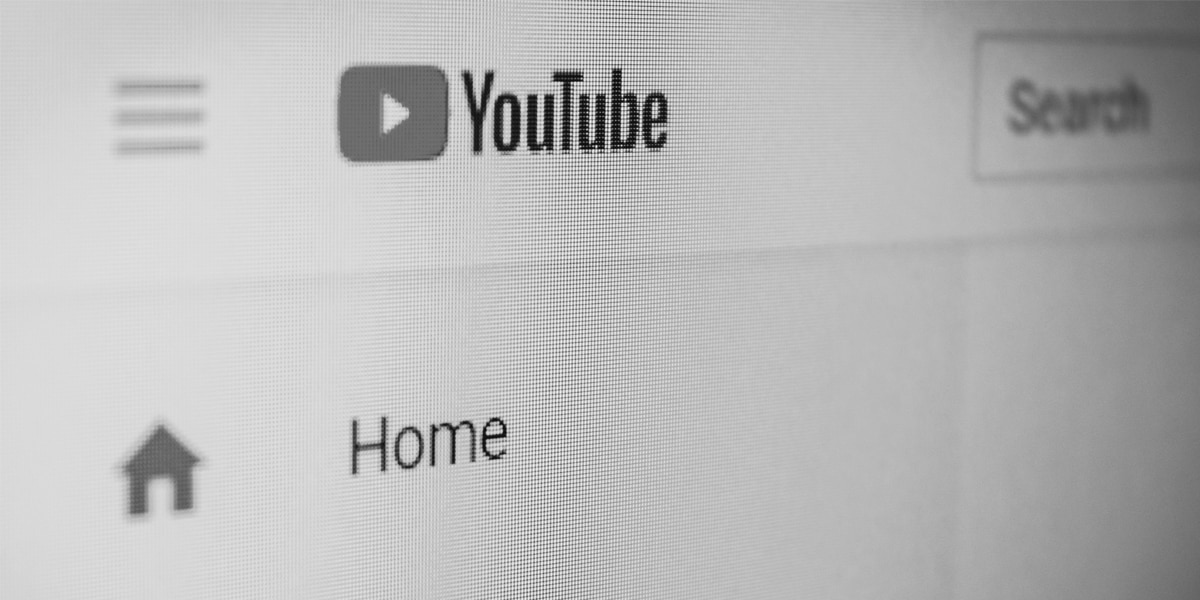When you upload a video to YouTube, you have a choice to change the privacy settings for your video it can be Public vs. Private vs. Unlisted vs. Scheduled on YouTube.
Public YouTube Settings
Public is the default setting and this means anyone can see your video. If you want your video to come up in Google search results and you don’t mind if anyone can see it, then this is the best setting to use.
Private YouTube Settings
Private means only those you invite to view the video can view it (and they must have their own Youtube accounts). Your video will not come up under any search results or be visible on your channel list. If anyone tries to share it with someone who wasn’t invited by you, they will not be able to connect to it. So, if you only want your friends, family or clients to see the link and no one else, then set your video to private.
Unlisted YouTube Settings
Unlisted means your video will not come up in search results or on your channel either. Only those that you share the link can view it, and you can share the link with anyone, even those who do not have a YouTube account will be able to view it. This means that this video could still be seen by anyone, but only if they figure out the link! If you only want certain people to see it by sending them a link to it directly, then set it to Unlisted.
If your video is already uploaded you can still change it’s setting, go to your video manager in the drop-down menu and you can change the settings for each video as well as DELETE your videos permanently.
Scheduled
If you work in social media or marketing, you know that scheduling content is of immense strategic importance! When you publish information has a huge impact on who sees your content – certain times of day and days of the week are definitely more ideal than others.
You’re probably already scheduling tweets and Facebook posts, but did you know you can also schedule video publishing on YouTube? If you’re not already doing so, you need to. Scheduling can be done through YouTube itself, or through a social media distribution platform like MailerLite
Public vs. Private vs. Unlisted vs. Scheduled on YouTube
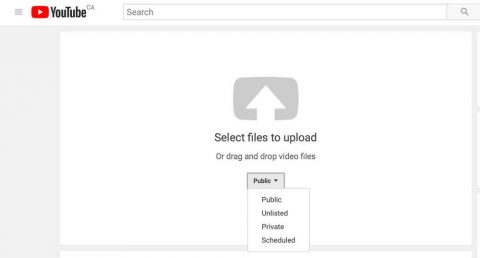
Make sure you know the viewers that you are looking for when you choose the settings between the options of Public vs. Private vs. Unlisted vs. Scheduled on YouTube.
Looking for Stock Video?
iStock has a nice selection of videos
We think InVideo is a great tool for creating and posting Videos