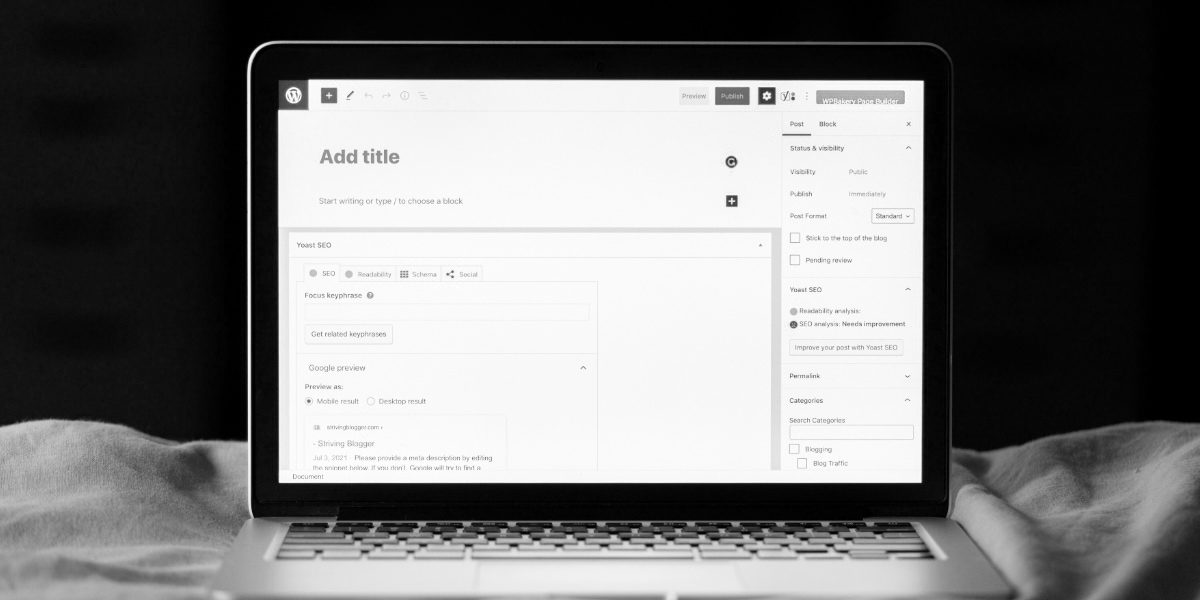In WordPress, blog categories and tags are organizational tools that help you classify and group your content, making it easier for readers to navigate and discover related posts. They play a crucial role in enhancing the user experience and improving the overall organization of your website. Let’s explore both categories and tags in more detail:
Categories: Categories are the broader, high-level topics encompassing your blog’s primary themes or subjects. They are used to create a hierarchical structure for your content. When you create a new blog post, you assign it to a specific category that best represents the main topic of that post. For instance, if you have a travel blog, your categories might include “Destination Guides,” “Travel Tips,” “Adventure Stories,” etc.
Critical features of categories:
- Hierarchical structure: Categories can have parent and child relationships, allowing you to create a more organized content hierarchy.
- Sidebar navigation: Many WordPress themes display categories in the sidebar or menu, enabling readers to browse content by category.
- Default categorization: If you don’t assign a specific category to a post, it usually falls under the “Uncategorized” category by default.
Tags: Tags, however, are more specific labels that describe the finer details of your blog post content. Unlike categories, tags are not hierarchical and are meant to provide more granular information about a post’s subject matter. For instance, in a recipe blog post about chocolate chip cookies, tags could include “chocolate,” “baking,” “dessert,” and “recipe.”
Critical features of tags:
- Non-hierarchical: Tags are not organized in a hierarchical structure like categories. They stand alone and can be applied independently to each post.
- Cross-referencing: Tags help in cross-referencing related content across different categories. Readers can click on a tag to view all posts that share that same tag.
- Flexible usage: You can use multiple tags per post to describe the various aspects of the content accurately.
Categories are broader topics that define the main themes of your blog, while tags are specific labels that describe the finer details or elements within those topics.
Can WordPress categories and tags help with SEO?
WordPress categories and tags can significantly improve your website’s SEO (Search Engine Optimization). Here’s how they can help:
- Organizing Content: Categories and tags help organize your content into relevant topics and subtopics. This organization makes it easier for search engines to understand the structure of your website and the relationships between different pieces of content.
- Keyword Optimization: When you choose category names and tags relevant to your content, you naturally incorporate keywords that users might use when searching for information. This can help search engines associate your content with those keywords and improve your chances of ranking higher in search results.
- Internal Linking: WordPress automatically creates archive pages for each category and tag. These archive pages list all the posts related to a specific category or tag. By linking to these archive pages from within your content, you create internal links that enhance your website’s navigation. Search engines consider internal linking a positive signal for website structure and user experience.
- Content Discoverability: Categories and tags make it easier for users to discover related content on your website. When users find your content relevant and engaging, they are more likely to spend time on your site and share it with others, which can indirectly impact your SEO.
- Reducing Duplicate Content: Properly categorized and tagged content helps prevent duplicate content issues. Search engines may penalize websites with duplicate content, but you’re less likely to have duplicate content problems when you categorize and tag your posts effectively.
- Breadcrumbs: Breadcrumbs are navigation elements that show users their current location on your website’s hierarchy. Categories and tags can be integrated into breadcrumb navigation, providing users a clear path to their current location and helping search engines understand the relationships between different content elements.
- Site Structure: Categories and tags contribute to your website’s overall structure. A well-organized site structure improves user experience and search engine crawlability, positively impacting your SEO.
- User Experience: Good SEO is linked to providing a positive user experience. Categories and tags help users find the content they’re interested in quickly and easily, which can reduce bounce rates and increase time spent on your site, which are factors that search engines consider when ranking websites.
However, using categories and tags thoughtfully is vital and avoids overuse or duplication. Too many categories and tags can confuse both users and search engines. Also, ensure that your category and tag names are descriptive and relevant to your content. By striking the right balance and using them strategically, you can harness the power of WordPress categories and tags to enhance your website’s SEO.