The difference between HTTP and HTTPS is only one letter, but this letter can have a dramatic impact on your site’s performance. Let’s learn about HTTPS and what it means to a small company.
What Is HTTPS?
HTTPS indicates information that you send between your web browser (Chrome, Safari, Edge, Firefox…) and the web server hosting the website has been encrypted. This encryption protects your site’s visitors from “man-in-the-middle” attacks, where someone gains access to information being sent, like credit card numbers, passwords, email addresses, and more.
For many years, HTTPS was used primarily for sites that contained sensitive information, over the past few years more sites are making the switch. HTTPS has become easier to install, with this change secure connections are becoming the norm.
What Is an SSL Certificate?
An SSL Certificate is data files that are added to your host server to attain a secure connection between the browser and server. When installed correctly, the green padlock will appear next to your URL when someone visits your site this lets them know they are safe while navigating the pages.
What’s the Difference Between SSL and HTTPS?
Basically, these are the same in that an SSL certificate is the product you are buying to install on your hosting server, and HTTPS is the result of having that certificate.

What Are The Benefits?
1. Increased Rankings on Google
Over 80% of the sites on the first page of Google are HTTPS, this is not a surprise and it’s going to grow in leaps and bounds since Google has confirmed that they favor HTTPS sites.
Google wants the best user experience for their users; they don’t want to send people to insecure sites. Because of that, Google’s ranking algorithm will be favoring sites with HTTPS. If your website is not secure, similar sites will begin to outrank yours. It takes time to gain position with Google, Don’t Fall Behind!
2. Security Will Be Improved
Google wants your site to be secure—they want the safest web experience for their users and you should too.
Google added these criteria to its ranking algorithm to encourage a better user experience. HTTPS protects your visitors’ information and your’s from hackers. It’s a PR nightmare when a site has a data breach.
Keeping everything safe and more secure is just a smart thing to do in this new digital age.
3. Updated Browser Symbols
As part of Google’s efforts for a more secure web for all, Google is also updating the symbols for HTTP sites in Chrome’s URL bar.
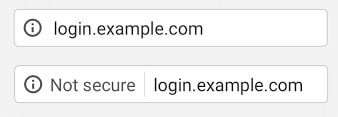
HTTP sites currently have a gray information label that indicates to the user the site is not secure if they click on it. Sometime this year, Google is going to update that to include a “Not Secure” label that will be displayed right next to the URL.
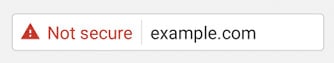
Google is going to mark HTTP sites with a red triangle with a “Not Secure” label written in red.
This symbol will only mean that your site is not HTTPS compliant, but users won’t fully understand that, and most will not want to visit your website and will move onto a potential competitor whose site is secure.
4. Visitor Conversions
Visitors may not have a real understanding of how a secure connection works, but at this point, they do know they want a site to be HTTPS they want to see that green padlock especially if they are providing personal information.
When we started implementing SSL certificates on our client’s WordPress and HTML websites, we saw a difference in conversion rates. But, when Google puts that red warning for HTTP, we expect to see an even higher conversion for our client’s websites.
When visitors start to see those red symbols, everyday acts like entering a name, email, and phone number in a form can cause users to stop in their tracks.
5. Customer Confidence
All this talk about global hacking going around, more users will be looking for a secure SSL connection when visiting a website.
A secure connection with that green padlock will give your customers peace of mind that not only your website can be trusted and their information is safe but that your brand can be trusted.
HOW DO I SWITCH MY SITE TO HTTPS?
If you’re already hosting your site through us, its secure (it’s been that way for a long time now!). If your hosting with another provider and your site is not secure – you should contact your hosting provider (why didn’t they contact you?) to discuss how it can be implemented. Or call us about our secure, premium managed hosting services through Pressable* for both WordPress and HTLM sites that include SSL certificates, CDN, and much more that can be tailored to meet your needs. We care about our client’s success and security!

